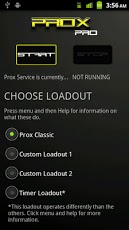Prox Pro 1.05.2
Paid Version
Publisher Description
Your phone must have a proximity sensor for this to work! ALL PROXIMITY SENSORS ARE NOT CREATED EQUAL!!! Users with a dual purpose ambient light sensor for proximity usage may have unintended bugs! Please read the entire description as it contains important information!
Follow me on Twitter for updates and support: @SemperGumbee
Also on Reddit: SemperGumbee
Prox is a gesture based service that allows you to control certain aspects of your phone without even touching it. You can launch applications, expand and contract your status bar, and even silence your phone. All of this is done by simply waving your hand close to the phone. Imagine the possibilities and the look of amazement on friends faces when you turn your screen off without ever touching a button or the screen :)
Prox also allows you to have several load outs. You can switch your load outs and do completely different actions.
Prox uses the proximity sensor and accelerometer on your phone to do certain actions. Current actions include:
*Expand and contract status bar
*Emulate home button
*Turn off screen
*Toggle ringer mode
*Show some text (Toast)
*Launch an application
*Play a tone
Plus more actions to come!
Prox doesn't do anything during a phone call so you don't have to worry about face gesturing. Your proximity sensor will behave normally during a call.
One of Gizmodo's essential applications for Android
Lifehacker App of the Day
Droid-Life App of the Day
Android Police: One of the best 35 Apps of 2011
Addictive Tips: One of the best 150 Apps of 2011
In order to enable turning off the screen, Prox needs administrative permission. You can still use Prox without this feature if it makes you uncomfortable to grant these permissions. To enable, go to settings and click enable admin. NOTE: IN ORDER TO UNINSTALL, ADMIN PERMISSION MUST BE DISABLED BEFORE DOING SO, OR PROX WILL NOT UNINSTALL!!!
PLEASE EXCLUDE FROM TASK KILLERS OR PROX WILL FREAK OUT!!
Note: If you are running any custom ROM, this may not work correctly. Please verify that your proximity sensor is functional before downloading this...
PERMISSIONS EXPLANATION:
Read Phone State: Required for sensor usage.
If you have any force closes, please press the report button or email me (sempergumbee@gmail.com). I DO look at all of these reports and try to amend the issues.
About Prox Pro
Prox Pro is a paid app for Android published in the Recreation list of apps, part of Home & Hobby.
The company that develops Prox Pro is SemperGumbee. The latest version released by its developer is 1.05.2. This app was rated by 4 users of our site and has an average rating of 2.3.
To install Prox Pro on your Android device, just click the green Continue To App button above to start the installation process. The app is listed on our website since 2011-06-07 and was downloaded 477 times. We have already checked if the download link is safe, however for your own protection we recommend that you scan the downloaded app with your antivirus. Your antivirus may detect the Prox Pro as malware as malware if the download link to com.LancerVII.Prox is broken.
How to install Prox Pro on your Android device:
- Click on the Continue To App button on our website. This will redirect you to Google Play.
- Once the Prox Pro is shown in the Google Play listing of your Android device, you can start its download and installation. Tap on the Install button located below the search bar and to the right of the app icon.
- A pop-up window with the permissions required by Prox Pro will be shown. Click on Accept to continue the process.
- Prox Pro will be downloaded onto your device, displaying a progress. Once the download completes, the installation will start and you'll get a notification after the installation is finished.